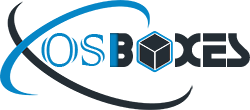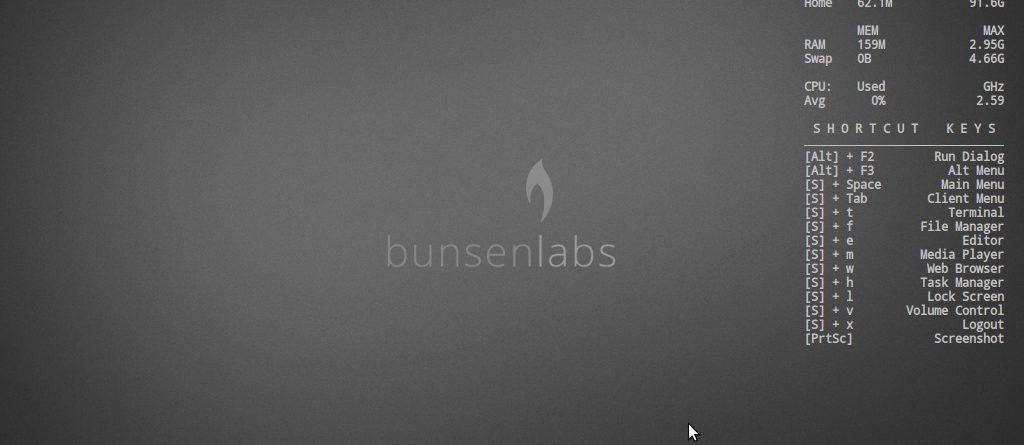BunsenLabs Lithium 2.1 VM Images Availble for VirtualBox and VMware
BunsenLabs Linux team released the latest version of BunsenLabs Lithium 2.1 version. “TBunsenLabs Linux is pleased to announce Lithium, the latest release of our Debian stable (currently Buster) derivative. Core components include the Openbox window manager, tint2, a highly configurable panel, and jgmenu, a menu replacement for the Openbox menu, featuring menu auto-updating when new applications are installed and type-to-search for finding apps in the menu. Some major features of BunsenLabs Lithium: New dark default theme, featuring custom-colored Papirus icons. More modularity and flexibility, eg the BL session can coexist with a default Openbox or XFCE session. Openbox can be replaced with another window manager but keep BL’s autostarted apps, menu and keybinds. The BunsenLabs session now uses jgmenu by default, with many new features. New init-agnostic, simplified bl-exit script. Many improvements to BLOB themes manager, and conky and tint2 managers. Improvements to our first-boot ‘Welcome!’ setup script, newly streamlined and now offering Bluetooth support. Some default applications have been changed, and new ones added. Installer now supports Secure Boot. And many other small tweaks, improvements and bug-fixes. Please see the detailed release notes…” You can checkout the release announcement here.
We are providing you virtual images for latest version of BunsenLabs Lithium 2.1 for VirtualBox and VMware.
You can download VDI and VMDK images for VirtualBox & VMware from here.