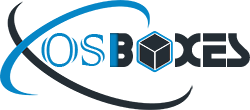FreeBSD
FreeBSD is an operating system for a variety of platforms which focuses on features, speed, and stability. It is derived from BSD, the version of UNIX® developed at the University of California, Berkeley. It is developed and maintained by a large community. FreeBSD is a UNIX-like operating system for the i386, amd64, IA-64, arm, MIPS, powerpc, ppc64, PC-98 and UltraSPARC platforms based on U.C. Berkeley’s “4.4BSD-Lite” release, with some “4.4BSD-Lite2” enhancements. FreeBSD offers advanced networking, performance, security and compatibility features today which are still missing in other operating systems, even some of the best commercial ones.
FreeBSD has similarities with Linux, with two major differences in scope and licensing: FreeBSD maintains a complete operating system, i.e. the project delivers kernel, device drivers, userland utilities and documentation, as opposed to a kernel only; and FreeBSD source code is generally released under a permissive BSD license as opposed to the more restrictive GPL. FreeBSD comes with over 20,000 packages (pre-compiled software that is bundled for easy installation), covering a wide range of areas: from server software, databases and web servers, to desktop software, games, web browsers and business software – all free and easy to install.

FreeBSD 14.1
Desktop Installed: NO (Only CLI)
Username: osboxes
Password: osboxes.org
Root Account Password: osboxes.org
VB Guest Additions & VMware Tools: Not Installed
Keyboard Layout: US (Qwerty)
VMware Compatibility: Version 10+
FreeBSD 13.0
Desktop Installed: NO (Only CLI)
Username: osboxes
Password: osboxes.org
Root Account Password: osboxes.org
VB Guest Additions & VMware Tools: Not Installed
Keyboard Layout: US (Qwerty)
VMware Compatibility: Version 10+
FreeBSD 12.3
Desktop Installed: NO (Only CLI)
Username: osboxes
Password: osboxes.org
Root Account Password: osboxes.org
VB Guest Additions & VMware Tools: Not Installed
Keyboard Layout: US (Qwerty)
VMware Compatibility: Version 10+
FreeBSD 11.4
Desktop Installed: NO (Only CLI)
Username: osboxes
Password: osboxes.org
Root Account Password: osboxes.org
Guest Tools: Installed
Keyboard Layout: US (Qwerty)
VMware Compatibility: Version 10+
FreeBSD 10.3
Desktop Installed: NO (Only CLI)
Username: osboxes
Password: osboxes.org
Root Account Password: osboxes.org
VB Guest Additions & VMware Tools: Not Installed
Keyboard Layout: US (Qwerty)
VMware Compatibility: Version 12+