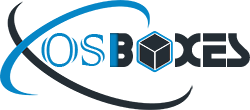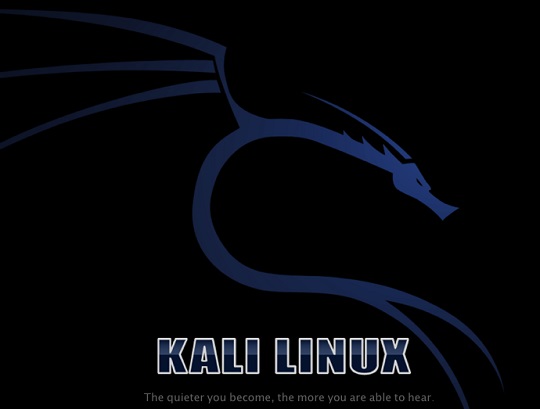Kali Linux 2024.3 VM Images Available for VirtualBox and VMware
Kali Linux project released the updated version of ‘Kali Linux 2024.3’ based on Debian distribution: “The summary of the changelog since the 2024.2 release from June is: Qualcomm NetHunter Pro Devices – Qualcomm Snapdragon SDM845 SoC now supported; New Tools – 11x new tools in your arsenal. Our focus has been on a lot of behind the scenes updates and optimizations since the last release. There have been some messy migrations, with multiple stacks, all interrelating (transition have been like buses, all coming at once!). After the t64 transition finished up, it was straight into multiple other transitions: GCC 14, the glibc 2.40, and Python 3.12. This last one is the most significant! This new Python release removed some long-deprecated APIs, breaking a fair number of packages. We have been busy fixing it all (weeks of work!), we are almost there, Python 3.12 will be the default in the next version of Kali – 2024.4. New Tools in Kali 2024.3: goshs – Think SimpleHTTPServer, but written in Go, and with more features; graudit – Grep Rough AUDIT: source code auditing tool; gsocket – Allows two machines on different networks to communicate with each other; hekatomb – Extract and decrypt all credentials from all domain computers; mxcheck – Info and security scanner for e-mail servers; netexec – Network service exploitation tool that helps automate assessing the security of large networks; netscanner – Network scanner & diagnostic tool with modern TUI; obsidian – Private and flexible writing app that adapts to the way you think; sippts – Set of tools to audit SIP based VoIP Systems; sprayhound – Password spraying tool and Bloodhound integration; sqlmc – Check all URLls of a domain for SQL injections…” You can read complete release announcement here.
We are providing you virtual images for latest version of Kali Linux 2024.3 for VirtualBox and VMware.
You can download VDI and VMDK images for VirtualBox & VMware from here.