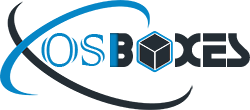Linux Mint 21.3 “Virginia” Images Available for VirtualBox and VMware
Linux Mint project recently announced the Linux Mint 21.3 codenamed “Virginia” Cinnamon, Mate and Xfce editions based on Ubuntu 22.04 LTS. “Linux Mint 21.3 is a long term support release which will be supported until 2027. It comes with updated software and brings refinements and many new features to make your desktop experience more comfortable. The work started on Wayland. Linux Mint 21.3 features a Linux kernel 5.15 and an Ubuntu 22.04 package base. Until 2024, future versions of Linux Mint will use the same package base as Linux Mint 21.3, making it trivial for people to upgrade. Until 2024, the development team won’t start working on a new base and will be fully focused on this one. If the screen is black when launching Linux Mint in Virtualbox, change the VirtualBox graphics controller to “VMSVGA”. Do this by opening up the settings for your VM and select Display -> Graphics Controller. If the screen is garbled when launching Linux Mint in Virtualbox, switch to console with HOST+F1 (e.g. the RIGHT Ctrl key, no ALT) and back to tty7 with HOST+F7. Another workaround is to disable “nested paging” (in the System -> Acceleration settings) and to increase the video memory to 128MB (in the Display settings)…” You can read release announcement and checkout what’s new.
We are providing you virtual images for latest version of Linux Mint 21.3 Virginia for VirtualBox and VMware.
You can download VDI and VMDK images for VirtualBox & VMware from here.