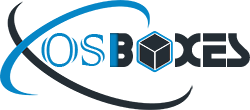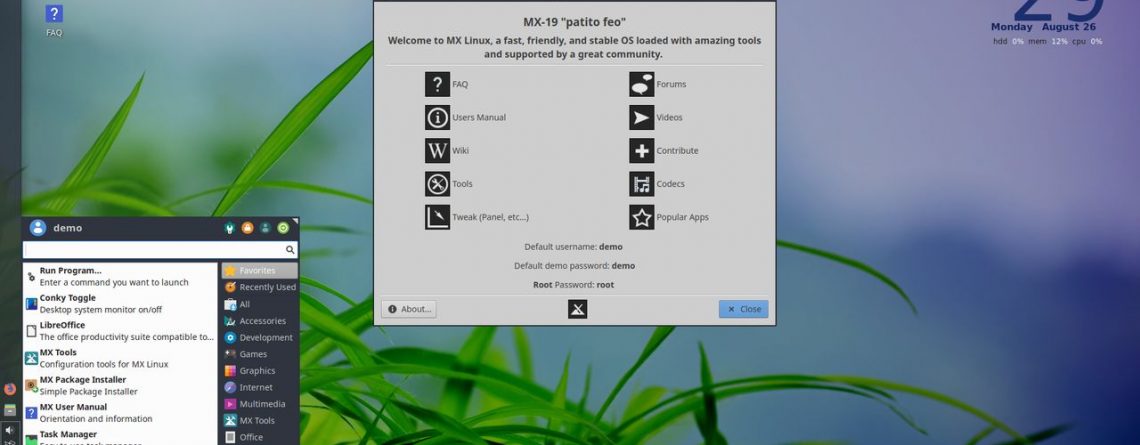MX Linux 21 Virtual Machine Images Available for VirtualBox and VMware
MX Linux project announced the latest build of their operating system MX Linux 21: “We are pleased to offer MX-21 for your use. Things that are new in MX-21: Debian 11 ‘bullseye’ base; New and updated applications; New installer partition selection/management area, including some lvm support if lvm volume exists already and the ability to set existing data partitions to be mounted on install; New UEFI live system boot menus. UEFI live users can now select your live boot options (persistence, etc…) from the boot menu and submenus rather than using the previous console menus; Xfce 4.16, Plasma 5.20, fluxbox 1.3.7 with mx-fluxbox 3.0 configs; User password (sudo) for admin tasks by default. You can switch this in mx-tweak->Other tab; MX-Tour showing an overview of each desktop environment; Translation updates; MX-Comfort default theming, including dark variants and ‘thick border’ Xfwm variants; Mesa vulkan drivers are installed by default; Better realtek wifi support; A ton of customization and custom scripts in MX-Fluxbox…” You can read complete release announcement here.
We are providing you virtual images for latest version of MX Linux 21 for VirtualBox and VMware.
You can download VDI and VMDK images for VirtualBox & VMware from here.