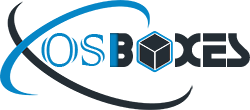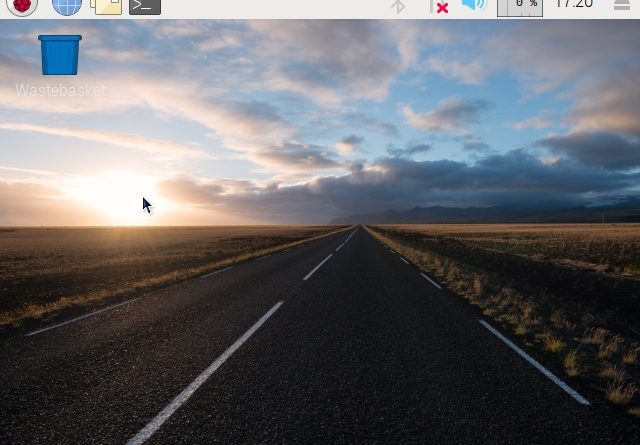Raspbian Desktop 2020-12-11 VM Images Released for VirtualBox and VMware
Raspbian project released the latest version of their operating system in December 2020. Raspberry Pi Desktop comes pre-installed with plenty of software for education, programming and general use; including Python, Scratch, Sonic Pi, Java, and more: “We’ve updated the Chromium browser to version 84. This has taken us a bit longer than we would have liked, but it’s always quite a lot of work to get our video hardware acceleration integrated with new releases of the browser. From this release onwards, we are switching Raspberry Pi OS to use the PulseAudio sound server. One thing which has always been missing from Raspberry Pi OS is an easy way to connect to and configure printers. There is a Linux tool for this, called CUPS, the Common Unix Printing System. One of the areas we have tried to improve in the Desktop this year is to make it more accessible to those with visual impairments. We added support for the Orca screen reader at the start of the year, and the display magnifier plugin over the summer. We’ve added a couple of options to the Raspberry Pi Configuration tool. On the System tab, if you are running on Raspberry Pi with a single status LED (i.e. a Raspberry Pi Zero or the new Raspberry Pi 400), there is now an option to select whether the LED just shows that the power is on, or if it flickers off to show drive activity…” You can checkout complete release announcement here
We are providing you virtual images for latest version of Raspbian 2020-12-11 PC version for VirtualBox and VMware.
You can download VDI and VMDK images for VirtualBox & VMware from here.