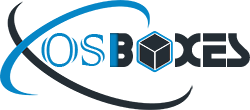Ubuntu 19.04 Flavors VM Images Available for VirtualBox and VMware
Kubuntu:
Kubuntu project announced the latest version of Kubuntu codenamed 19.04 Disco Dingo: “Kubuntu 19.04 has been released, featuring the beautiful Plasma 5.15 desktop from the KDE community. Code-named Disco Dingo, Kubuntu 19.04 continues our proud tradition of integrating the latest and greatest open source technologies into a high-quality, easy-to-use Linux distribution. The team has been hard at work through this cycle, introducing new features and fixing bugs. Under the hood, there have been updates to many core packages, including a new 5.00-based kernel, Qt 5.12, KDE Frameworks 5.56, Plasma 5.15.4, and KDE Applications 18.12.3. Kubuntu has seen some exciting improvements, with newer versions of Qt, updates to major packages like Krita, KDE Connect, Kstars, Latte-dock, Firefox and LibreOffice, and stability improvements to KDE Plasma.” Read release announcement here.
We are providing you virtual images for latest version of Kubuntu 19.04 Disco Dingo for VirtualBox and VMware.
You can download VDI and VMDK images for VirtualBox & VMware from here.
Lubuntu:
Canonical announced the latest version of Lubuntu codenamed 19.04 Disco Dingo “This is the second Lubuntu release with LXQt as the main desktop environment. The Lubuntu project, in 18.10 and successive releases, will no longer support the LXDE desktop environment or tools in the Ubuntu archive, and will instead focus on the LXQt desktop environment. You can find the following major applications and toolkits installed by default in this release: LXQt 0.14.1; Qt 5.12.2; Mozilla Firefox 66, which will receive updates from the Ubuntu Security Team throughout the support cycle of the release; the LibreOffice 6.2.2 suite, with the Qt 5 frontend; VLC 3.0.6, for viewing media and listening to music; Featherpad 0.9.3, for notes and code editing; Discover Software Center 5.15.4, for an easy, graphical way to install and update software; the powerful and fast email client Trojitá 0.7 to get you to inbox zero in no time.” Read release announcement here.
We are providing you virtual images for latest version of Lubuntu 19.04 Disco Dingo for VirtualBox and VMware.
You can download VDI and VMDK images for VirtualBox & VMware from here.
Ubuntu Mate:
Ubuntu Mate project announced the latest version of Ubuntu Mate codenamed 19.04 Disco Dingo: “Ubuntu MATE 19.04 is shipping with MATE Desktop 1.20. Albeit, the latest maintenance release of MATE Desktop 1.20 with some of the bug fixes and new features from MATE Desktop 1.22 included. In fact, the version of MATE Desktop being shipped in 19.04 is derived from the same MATE packages that will feature in the upcoming Debian 10 (Buster) release. You may be wondering why we’re not shipping MATE Desktop 1.22? The answer: stability. MATE Desktop 1.22 introduces some underlying API changes in core components and while all first party MATE Desktop applications are compatible with the changes and completely stable, some third party applications are not. Some third party applications are big crashers now and we’ve not been able to fix them in time.” Read release announcement here.
We are providing you virtual images for latest version of Ubuntu Mate 19.04 Disco Dingo for VirtualBox and VMware.
You can download VDI and VMDK images for VirtualBox & VMware from here.
Ubuntu Budgie:
Ubuntu Mate project announced the latest version of Ubuntu Budgie codenamed 19.04 Disco Dingo: “19.04 is supported for 9 months; our 18.04 LTS is supported for 3 years. Based on 18.04 and 18.10 experiences, feedback and suggestions that we have received from our users, the new release comes with a lot of new features, fixes and optimizations. This release is a big step towards our 20.04 LTS. Here is what you can expect with the new release: showcasing the latest Budgie desktop developments Budgie desktop v10.5 is now officially available; showcasing the latest budgie-applets available; replacing Nautilus for Nemo – retains desktop-icons capability with all the features of Nemo such as dual pane etc + integrated catfish search – lookout for our nemo-extensions in budgie-welcome recommendations; stylish reworking of our desktop together shipping a new theme QogirBudgie which can be chosen together with Pocillo and Arc; integrating all of this together with the major GNOME developments of GTK+3.24 and Mutter 3.32.” Read release announcement here.
We are providing you virtual images for latest version of Ubuntu Budgie 19.04 Disco Dingo for VirtualBox and VMware.
You can download VDI and VMDK images for VirtualBox & VMware from here.
Ubuntu Studio:
Ubuntu Studio announced the latest version of Ubuntu Studio codenamed 19.04 Disco Dingo: “Officially released on April 15, 2019, Carla 2.0.0 has been added to Ubuntu Studio to replace the outdated jack-rack and add more functionality. Carla is an audio plugin host that can handle many different types of plugins, from Ladspa to DSSI to LV2 to VST. In fact, if you install the WINE bridge (not installed by default), Carla can host Windows-compiled VST plugins. Carla can also act as a plugin itself, allowing your DAW to use any audio plugin. Carla also includes a patchbay, which is functionally similar to that of Patchage. Ubuntu Studio Controls has been upgraded to 1.7 with many bugfixes, and is now the preferred method for starting Jack.” Read release announcement here.
We are providing you virtual images for latest version of Ubuntu Studio 19.04 Disco Dingo for VirtualBox and VMware.
You can download VDI and VMDK images for VirtualBox & VMware from here.
Xubuntu:
Xubuntu team announced the latest version of Xubuntu codenamed 19.04 Disco Dingo: “Highlights: Xubuntu 19.04 features a wide range of bug fixes for issues identified in previous releases, many of which have already been backported to the stable releases. AptURL, The GIMP, and LibreOffice Impress have been included to provide a more complete and user-friendly desktop experience. New keyboard shortcuts make it easier and faster to get work done. Shift + Print Screen will capture a screenshot for a specified region. Press F4 in Thunar to open a terminal window in the current path, or press Ctrl + Shift + F to search for files.” Read release announcement here.
We are providing you virtual images for latest version of Xubuntu 19.04 Disco Dingo for VirtualBox and VMware.
You can download VDI and VMDK images for VirtualBox & VMware from here.