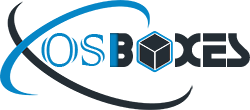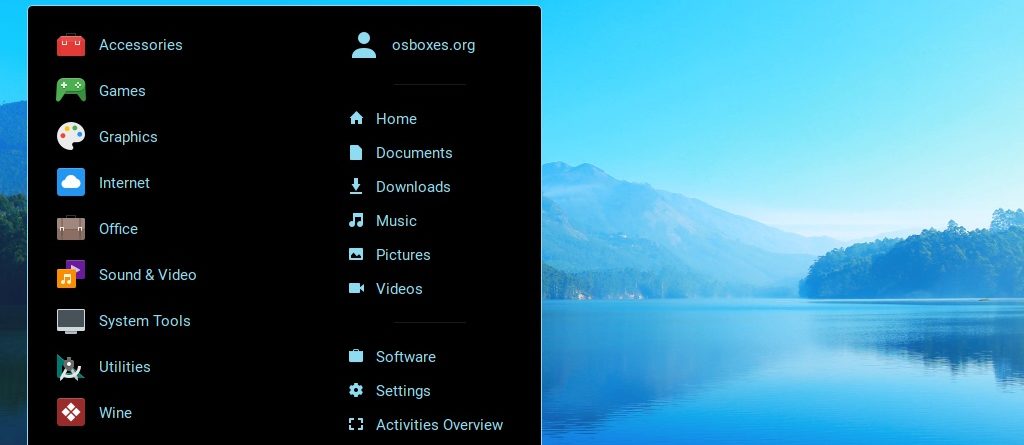Zorin OS 15 Images Released for VirtualBox and VMware
Zorin project announced the latest version of their operating system “Zorin OS 5” based on Ubuntu: “We’ve designed the desktop to better adapt to the environment around you, so using Zorin OS is more comfortable throughout the day. Zorin Auto Theme is a new feature which automatically switches the desktop theme into Dark mode at sunset and back to light mode after sunrise. You can enable Zorin Auto Theme by opening the Zorin Appearance app and clicking the middle Background option in the newly-redesigned Zorin theme switcher. A new adaptive desktop background option has also been introduced, which automatically changes to match the brightness and colors of the environment at every hour of the day. Night Light is also new to Zorin OS 15, which gradually reduces the amount of blue light emitted by the screen at night. It can be enabled from the Displays panel in the Settings app. Not only do these features reduce eye strain and make it more comfortable to use your computer, they also help maintain your body’s natural circadian rhythm, helping you to sleep better and wake up refreshed the next day. With the introduction of the latest LibreOffice 6.2 version, the toolbar design has been refreshed and modernized, so you can work on your documents with a more familiar and intuitive interface…” You can read complete release announcement here.
We are providing you virtual images for latest version of Zorin OS 15 for VirtualBox and VMware.
You can download VDI and VMDK images for VirtualBox & VMware from here.